Channel frontmatter API
eventcatalog@2.13.0Overview
Channels are just markdown files, with this comes the use of Content, MDX components and also front-matter.
Here is an example of the channel frontmatter you will find in your /channels folder.
---
# id of your channel, used for slugs and references in EventCatalog.
id: inventory.{env}.events
# Display name of the channel, rendered in EventCatalog
name: Inventory Events Channel
# Version of the channel
version: 1.0.0
# Short summary of your channel
summary: |
Central event stream for all inventory-related events including stock updates, allocations, and adjustments
# Optional owners, references teams or users
owners:
- dboyne
# address of the channel
# supports parameters in the address
address: inventory.{env}.events
# list of protocols for the channel
# see https://eventcatalog.dev/docs/development/guides/channels/introduction#protocols
protocols:
- kafka
# Optional list of parameters for the channel
# This example shows the `env` value in the channel name can be `dev, stg, prod`.
parameters:
env:
enum:
- dev
- stg
- prod
description: 'Environment to use'
---
### Overview
The Inventory Events channel is the central stream for all inventory-related events across the system. This includes stock level changes, inventory allocations, adjustments, and stocktake events. Events for a specific SKU are guaranteed to be processed in sequence when using productId as the partition key.
<ChannelInformation />
Required fields
id
- Type:
string
Unqiue id of the channel. EventCatalog uses this for references and slugs.
---
id: inventory.{env}.events
---
name
- Type:
string
Name of the channel this is used to display the name on the UI.
---
name: Inventory events
---
version
- Type:
string
Version of the channel.
---
version: 0.0.1
---
Optional fields
summary
Short summary of your channel.
---
summary: |
Central event stream for all inventory-related events including stock updates, allocations, and adjustments
---
address
Address of the channel.
---
# example of dynamic address
address: inventory.{env}.events
# static address
address: MyEventBus
---
protocols
Protocol/s of the channel.
---
# example of a kafka channel
protocol:
- kafka
# example of a channel that is http, mqtt or kafka (if you ever wanted too...)
protocol:
- http
- mqtt
- kafka
---
eventcatalog@3.18.0deliveryGuarantee
The delivery guarantee for messages transported through this channel. When set, the visualiser displays a colored badge on the channel node to communicate the guarantee level to your team.
---
deliveryGuarantee: at-least-once
---
Accepted values:
| Value | Description |
|---|---|
at-most-once | Messages may be lost but are never delivered more than once |
at-least-once | Messages are never lost but may be delivered more than once |
exactly-once | Messages are delivered exactly once with no loss or duplication |
parameters
Parameters for your channel.
---
parameters:
# any string value
env:
# list of possible values for the parameter
enum:
- dev
- stg
- prod
# description for the parameter (optional)
description: 'Environment to use'
# list of examples (optional)
examples
- dev
- stg
# default value for channel
default
- dev
---
owners
An array of user ids that own the channel.
---
owners:
- dboyne
- mSmith
---
badges
An array of badges that get rendered on the page.
---
badges:
- content: My badge
backgroundColor: blue
textColor: blue
# Optional icon to display (from https://heroicons.com/)
# Or the name of the broker (e.g Kafka, EventBridge, etc)
icon: BoltIcon
---
repository
eventcatalog@2.11.2Repository language and code url for the channel.
---
repository:
language: JavaScript
url: https://github.com/event-catalog/pretend-shipping-service
---
editUrl
eventcatalog@2.49.4Override the default edit url for the page. This is used to navigate the user to the edit page for the page (e.g GitHub, GitLab url).
---
editUrl: https://github.com/event-catalog/eventcatalog/edit/main/channels/inventory.{env}.events/index.mdx
---
detailsPanel
eventcatalog@2.53.0Override the default details panel for the page. You can use this show/hide areas of the details panel.
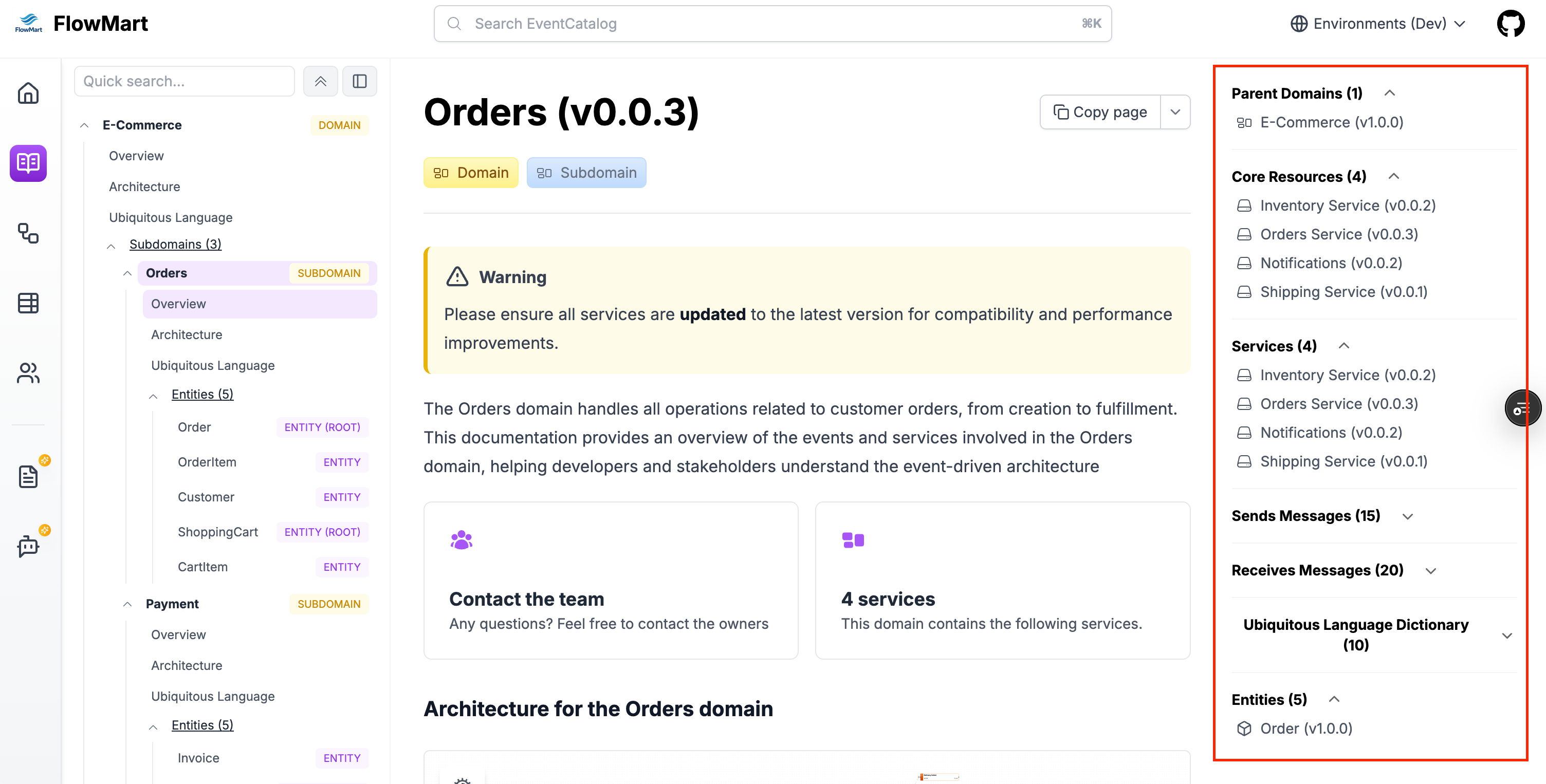
---
detailsPanel:
producers:
visible: false
consumers:
visible: false
channels:
visible: false
versions:
visible: false
---
Options:
| Property | Type | Required | Description |
|---|---|---|---|
producers | object | No | An object with a visible property to show/hide the producers section |
consumers | object | No | An object with a visible property to show/hide the consumers section |
messages | object | No | An object with a visible property to show/hide the messages section |
protocols | object | No | An object with a visible property to show/hide the protocols section |
parameters | object | No | An object with a visible property to show/hide the parameters section |
versions | object | No | An object with a visible property to show/hide the versions section |
repository | object | No | An object with a visible property to show/hide the repository section (e.g GitHub, GitLab url) |
owners | object | No | An object with a visible property to show/hide the owners section |
changelog | object | No | An object with a visible property to show/hide the changelog button |
attachments
eventcatalog@2.57.2An array of attachments for this resource type.
---
attachments:
- url: https://example.com/adr/001
title: ADR-001 - Use Kafka for asynchronous messaging
description: Learn more about why we chose Kafka for asynchronous messaging in this architecture decision record.
type: 'architecture-decisions'
icon: FileTextIcon
- https://example.com/adr/002
---
Options:
The attachments can be a url (string) or an object with additional properties.
Object properties:
| Property | Type | Required | Description |
|---|---|---|---|
url | string | Yes | The url of the attachment |
title | string | optional | The title of the attachment |
description | string | optional | The description of the attachment |
type | string | optional | The type of the attachment, this will be used to group attachments together in the UI |
icon | string | optional | The icon of the attachment, you can pick from the lucide icons library. |