Adding attachments to channels
Added in
eventcatalog@2.57.2If you have any external resources, diagrams, or documentation that you want to link to your channel, you can add them using the attachments property.
This will render a new section on your channel page with the attachments.
Adding attachments to channels
To add attachments to a channel you need to add them to the attachments array in the channel's markdown file.
Attachments can be a url (string) or an object with additional properties.
/channels/SQSChannel/index.mdx
id: SQSChannel
name: SQS Channel
attachments:
- url: https://example.com/adr/001
title: ADR-001 - Use Kafka for asynchronous messaging
description: Learn more about why we chose Kafka for asynchronous messaging in this architecture decision record.
type: 'architecture-decisions'
icon: FileTextIcon
- url: https://example.com/adr/001
title: ADR-002 - Database per domain
description: Learn more about why we chose to use a database per domain in this architecture decision record.
icon: FileTextIcon
type: 'architecture-decisions'
- url: https://example.com/c4/e-commerce-system-context.png
title: E-Commerce System Context (C4)
description: The C4 diagram context of the E-Commerce system
type: 'diagrams'
icon: FileBoxIcon
This will render the following in your channel page:
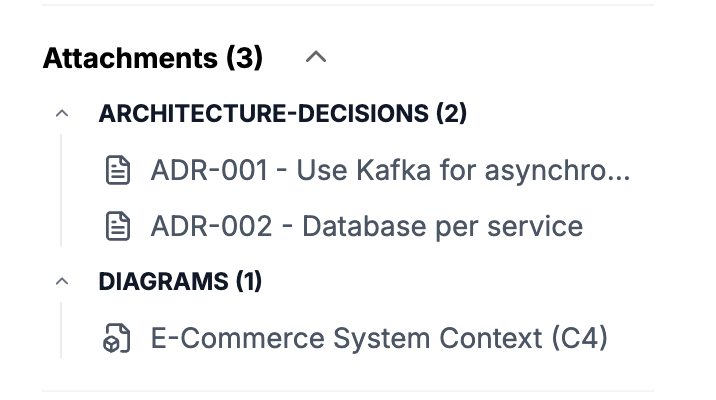
Grouping attachments
You can group attachments by using the type property in your attachments.
Any attachment with the same type will be grouped together in the UI.
Picking your icon
You can pick your icon from the lucide icons library.
You can find a list of them here.