Creating teams
Adding a team to your Catalog is a great way to add a collection of owners for domain, service or message.
What do teams look like in EventCatalog?
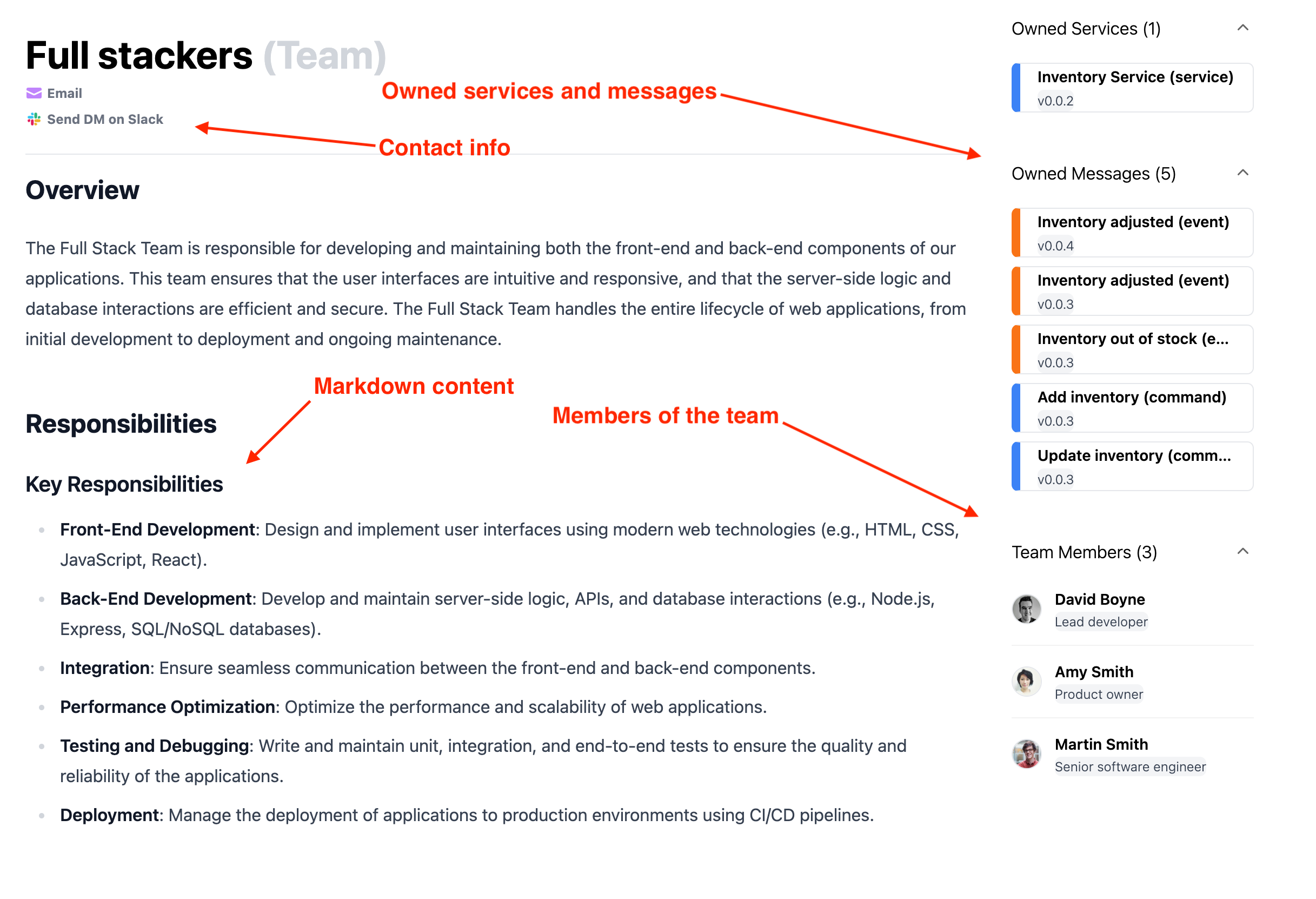
Adding a new team
To add a new team create a new folder within the /teams folder with an md file.
/teams/{team Name}.mdx- (example
/teams/full-stack.mdx)
- (example
The md contents are split into two sections, frontmatter and the markdown content.
Here is an example of what a team markdown file may look like.
/teams/full-stack.md (example)
---
# id of the team
id: full-stack
# display name for the team
name: Full stackers
# short summary of the team
summmary: Full stack developers based in London, UK
# members of the team (users live in /users directory)
members:
- dboyne
- asmith
- msmith
# optional email address to contact the team
email: test@test.com
# optional slack URL to send them a DM
slackDirectMessageUrl: https://yourteam.slack.com/channels/boyney123
---
## Overview
The Full Stack Team is responsible for developing and maintaining both the front-end and back-end components of our applications. This team ensures that the user interfaces are intuitive and responsive, and that the server-side logic and database interactions are efficient and secure. The Full Stack Team handles the entire lifecycle of web applications, from initial development to deployment and ongoing maintenance.
That's it!
Once you add your new team to EventCatalog, it will now show in the docs.
Adding content
With teams you can write any Markdown you want and it will render on your page. Every command gets its own page.
Teams do not support custom components.
Tips for team content
It's entirely up to you what you want to add to your teams markdown content but here are a few things you might want to consider.
- Context of the team. Who are they?
- Contact info for the team?