Setting up GitHub
Added in
eventcatalog@2.43.0i
This feature is available on the Scale plan.
info
This guide takes your through setting up a protected sign-in screen for your docs. Before going through this guide, make sure you’ve first gone through Enabling authentication.
To setup your EventCatalog site with visitor authentication using GitHub, the process looks as follows:
- Create a new GitHub OAuth app
- Configure the OAuth app in EventCatalog
- Test the authentication
Create a new GitHub OAuth app
First, you will need to create a new GitHub OAuth app.
- Go to GitHub Developer Settings
- Click on "New OAuth App"
- Fill in the details for your app
- Application name:
EventCatalog - Homepage URL:
{YOUR_EVENTCATALOG_SITE_URL}- Local development:
http://localhost:3000
- Local development:
- Authorization callback URL:
{YOUR_EVENTCATALOG_SITE_URL}/api/auth/callback/github- Local development:
http://localhost:3000/api/auth/callback/github
- Local development:
- Application name:
- Click on "Register application"
- Copy the Client ID and Client Secret
Configure the OAuth app in EventCatalog
Add your GitHub Client ID and Client Secret to your .env file.
.env
AUTH_GITHUB_CLIENT_ID={YOUR_GITHUB_CLIENT_ID}
AUTH_GITHUB_CLIENT_SECRET={YOUR_GITHUB_CLIENT_SECRET}
In your eventcatalog.auth.js file, add the following:
eventcatalog.auth.js
module.exports = {
providers: {
github: {
clientId: process.env.AUTH_GITHUB_CLIENT_ID,
clientSecret: process.env.AUTH_GITHUB_CLIENT_SECRET,
},
},
};
Test the authentication
Restart your EventCatalog server and test the authentication.
npm run dev
All pages should now be protected and require a GitHub account to access.
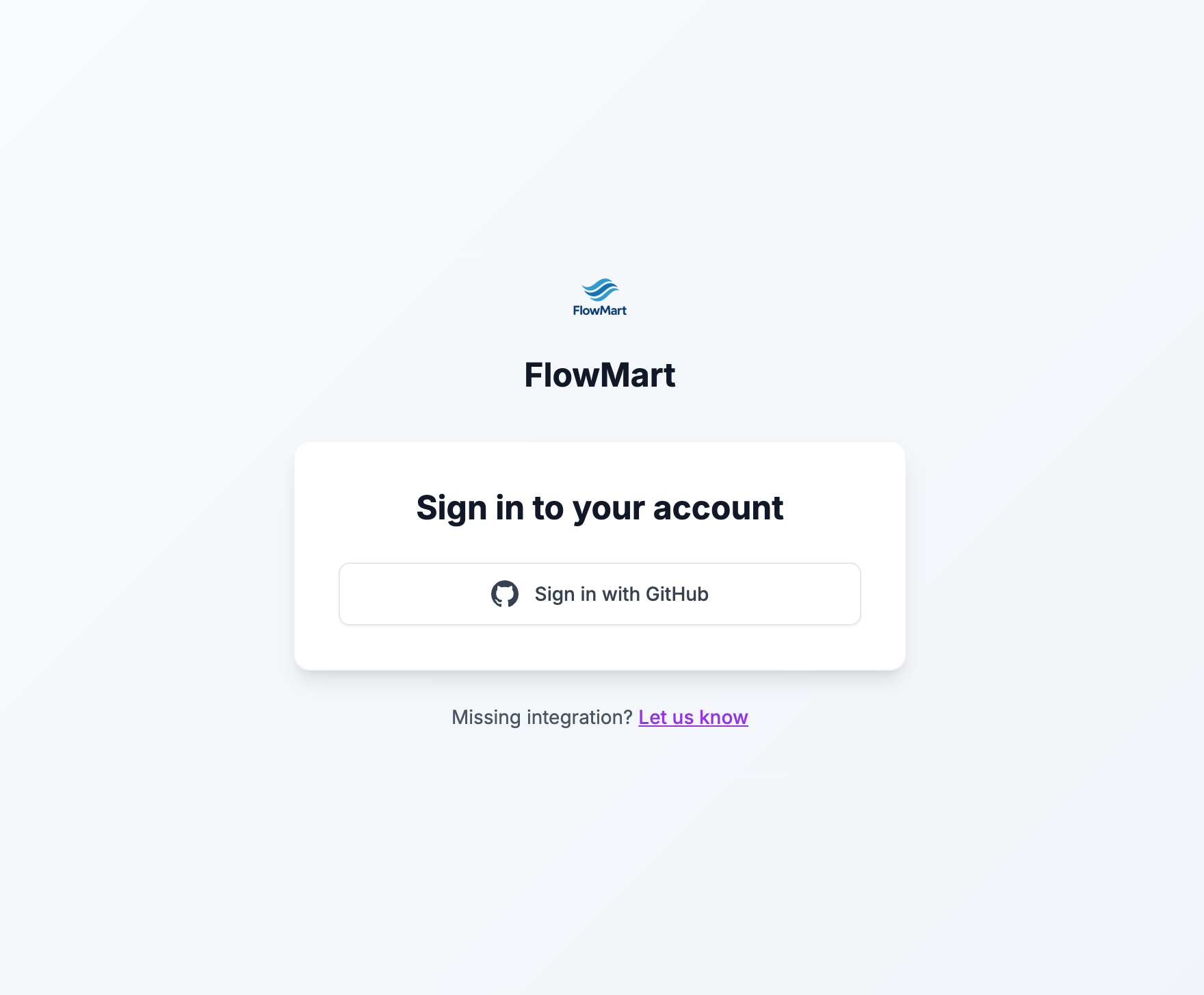
Found an issue?
Remember to setup the prerequisites for this guide:
If you still have problems, please let us know.