Entity Maps
eventcatalog@2.49.0The Entity Map is a powerful visualization feature in EventCatalog that helps you understand the relationships between entities within your domains. Since entities represent the core building blocks of your domain model, visualizing their connections provides valuable insights into your domain architecture.
What is the Entity Map?
The Entity Map is a visual representation that shows how entities are connected within your EventCatalog domains. It displays:
- Entities: The core objects with unique identity in your domain
- Relationships: How entities connect to each other
- Domain Context: Which domain each entity belongs to
- Hierarchical Structure: How entities are organized within the domain
This visualization helps teams understand the domain model at a glance and identify potential architectural improvements.
Entity Map Views
EventCatalog provides two main ways to view and interact with Entity Maps:
Entity Map in the Visualizer
The Entity Map Visualizer is a dedicated page that provides a comprehensive view of all entities within a domain (see demo).
Entities that are referenced in another domain will be shown as yellow.
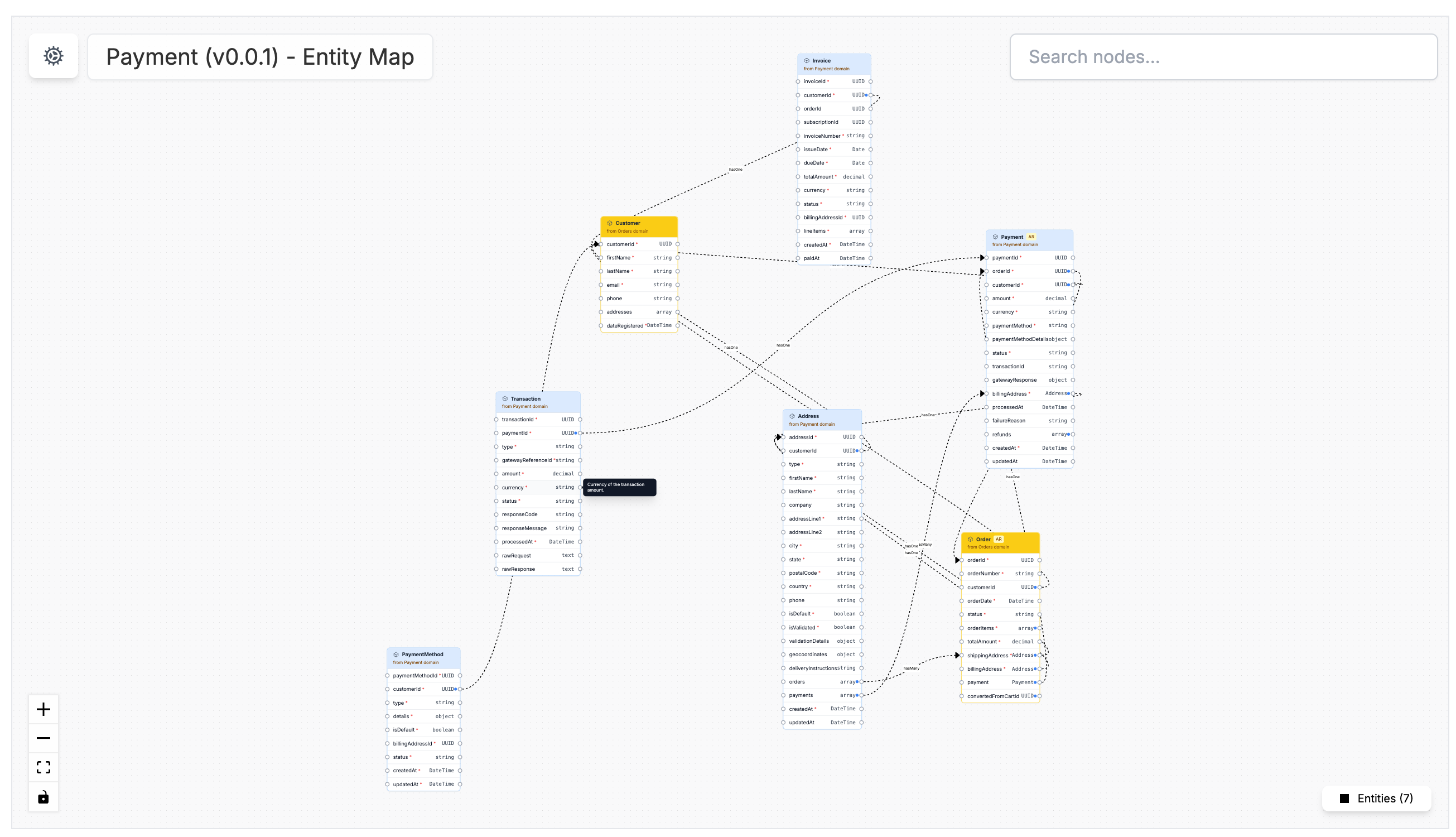
This full-screen visualization offers:
- Interactive Navigation: Click and drag to explore the entity relationships
- Zoom Controls: Zoom in for detailed views or zoom out for the big picture
- Entity Details: Hover over an entity property to see its description
- Filter Options: Focus on specific types of entities or relationships
Embed Entity Map as Component
You can embed the Entity Map of a domain on any page in your catalog using the <EntityMap id="domain-name" /> component (see demo).
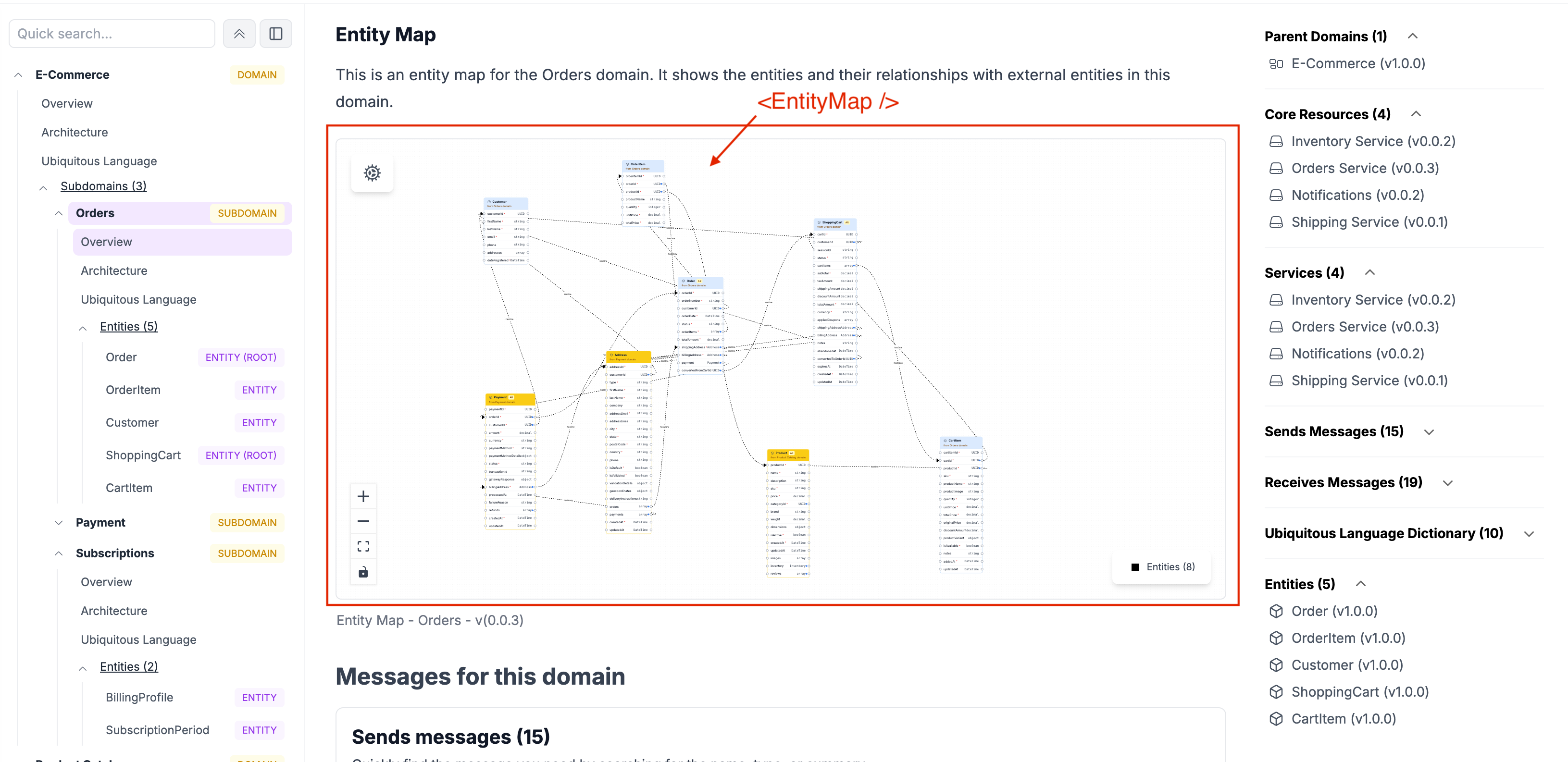
This compact version provides:
- Contextual View: Shows entities relevant to the current domain or service
- Embedded Integration: Seamlessly integrates with your documentation
- Quick Reference: Provides a visual summary without leaving the current page
- Clickable Entities: Navigate to detailed entity documentation
How to create references between entities
To define relationships between entities in EventCatalog, follow these steps:
1. Create Your Entities
Start by creating your entities in your EventCatalog.
Refer to the entity creation guide for detailed instructions, or you can read the Entity API documentation for more details.
2. Use Reference Fields in Properties
Once your entities are created, you can use optional fields in your entity properties to define relationships between them.
The supported fields are:
references: The name of the entity you want to reference (e.g.Order)relationType: The type of relationship (e.g.hasOne,hasMany,belongsTo)referencesIdentifier: The property name in the referenced entity used to establish the relationship (e.g.orderId)
More information on the reference fields can be found in the Entity API documentation.
Example: OrderItem referencing Order
Let’s say you have an OrderItem entity that needs to reference an Order entity:
- The
orderIdproperty inOrderItemis used to reference theOrder. - Set
referencestoOrderto indicate which entity is being referenced. - Set
relationTypetohasOneto represent that eachOrderItemis linked to oneOrder. - Set
referencesIdentifiertoorderIdto specify the matching field in theOrderentity.
---
id: OrderItem
name: OrderItem
version: 1.0.0
identifier: orderItemId
summary: Represents a single item within a customer's order.
properties:
- name: orderItemId
type: UUID
required: true
description: Unique identifier for the order item
- name: orderId
type: UUID
required: true
description: Identifier for the parent Order
references: Order
relationType: hasOne
referencesIdentifier: orderId
---
Visual Output
This configuration generates an entity map that visually shows the relationship between OrderItem and Order.
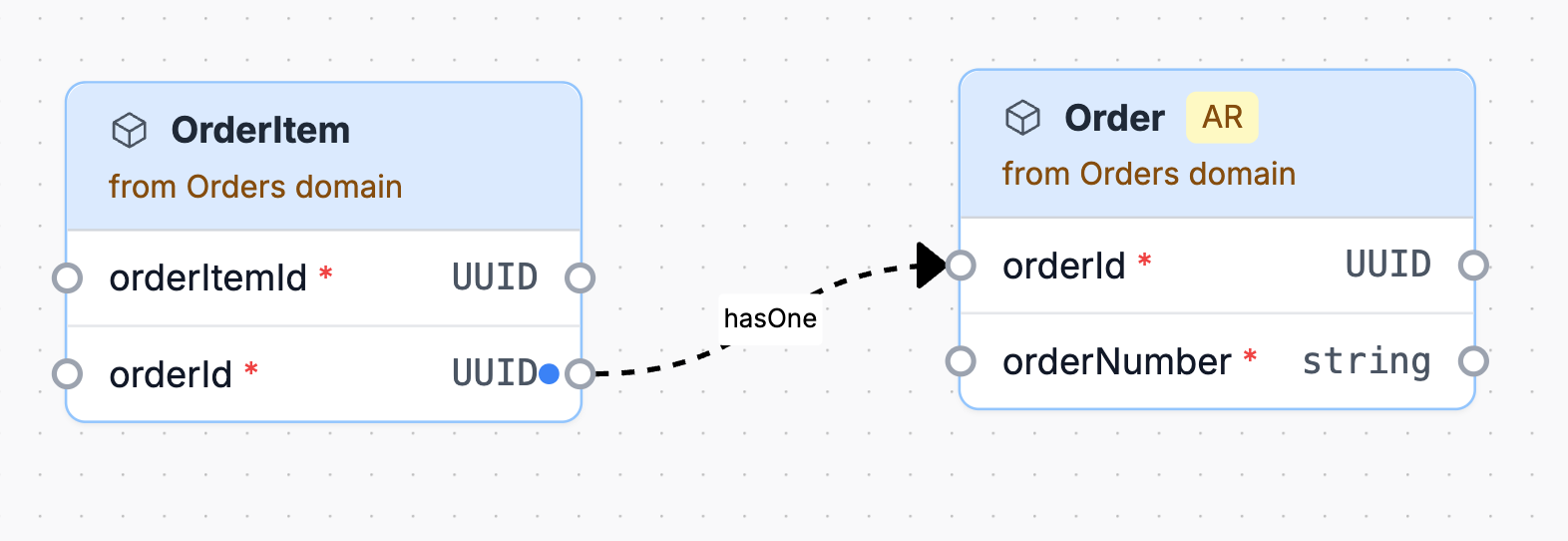
Embed in Backstage
If you are using Backstage, you can embed the entity map in your Backstage entity page using the <EventCatalogEntityEntityMapCard /> component.
You can read more about how to embed the entity map in Backstage in the Backstage plugin documentation.