Documentation sections
eventcatalog@2.32.0The documentation sections are the sections that are rendered on the docs.
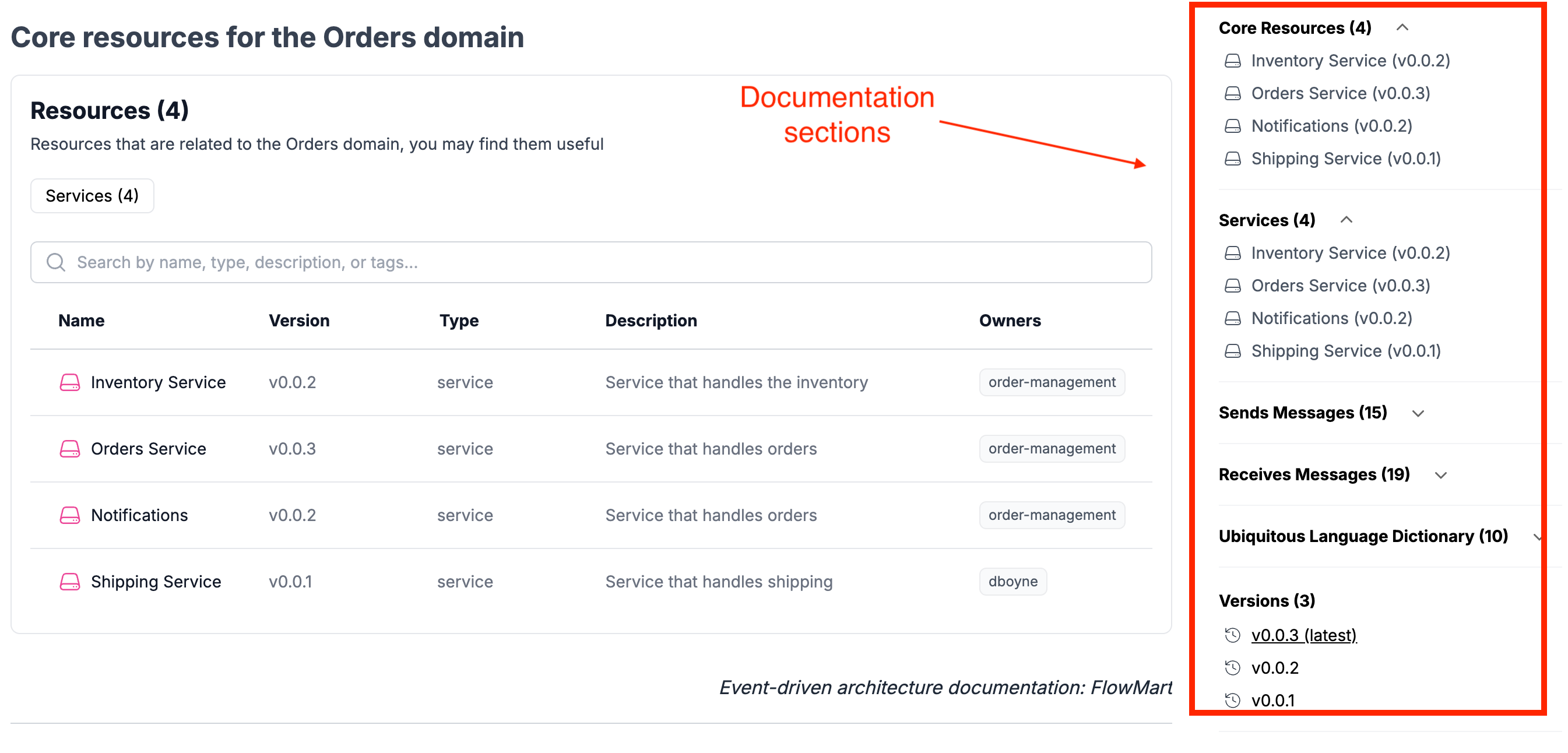
At the moment most of the documentation sections are automatically generated from the catalog, but you can add custom sections to each page if you want.
Adding custom sections to your pages
You can add custom sections to your pages by adding a groupedResources property to your page frontmatter.
---
id: Orders
name: Orders
version: 0.0.3
owners:
- dboyne
- full-stack
services:
- id: InventoryService
- id: OrdersService
- id: NotificationService
- id: ShippingService
badges:
- content: New domain
backgroundColor: blue
textColor: blue
# We define a group of resources that will be rendered in the sidebar
# Here we create "Core Resources" that will be rendered in the sidebar
# This is a group of any EventCatalog resource in your project.
# e.g Here we list a services that users can quickly click on.
resourceGroups:
- id: related-resources
title: Core resources
items:
- id: InventoryService
type: service
- id: OrdersService
type: service
- id: NotificationService
type: service
- id: ShippingService
type: service
---
Why use custom sections?
Sometimes in your catalog you may want to link related resources together or group them in particular ways that EventCatalog does not naturally support.
Examples:
- List a custom list of messages in a domain page
- Create a "Related Resources" section on your docs for your documentation readers
- Create a custom list of resources in your page and let people search them easily.
This feature gives you a level of flexibility to customize your documentation to your needs.
Using the <ResourceGroupTable/> component
If you use the resourceGroups property you can also use the <ResourceGroupTable/> component to render a table of resources in your page.
This might be useful if you want to render a table of resources in a section of your page.
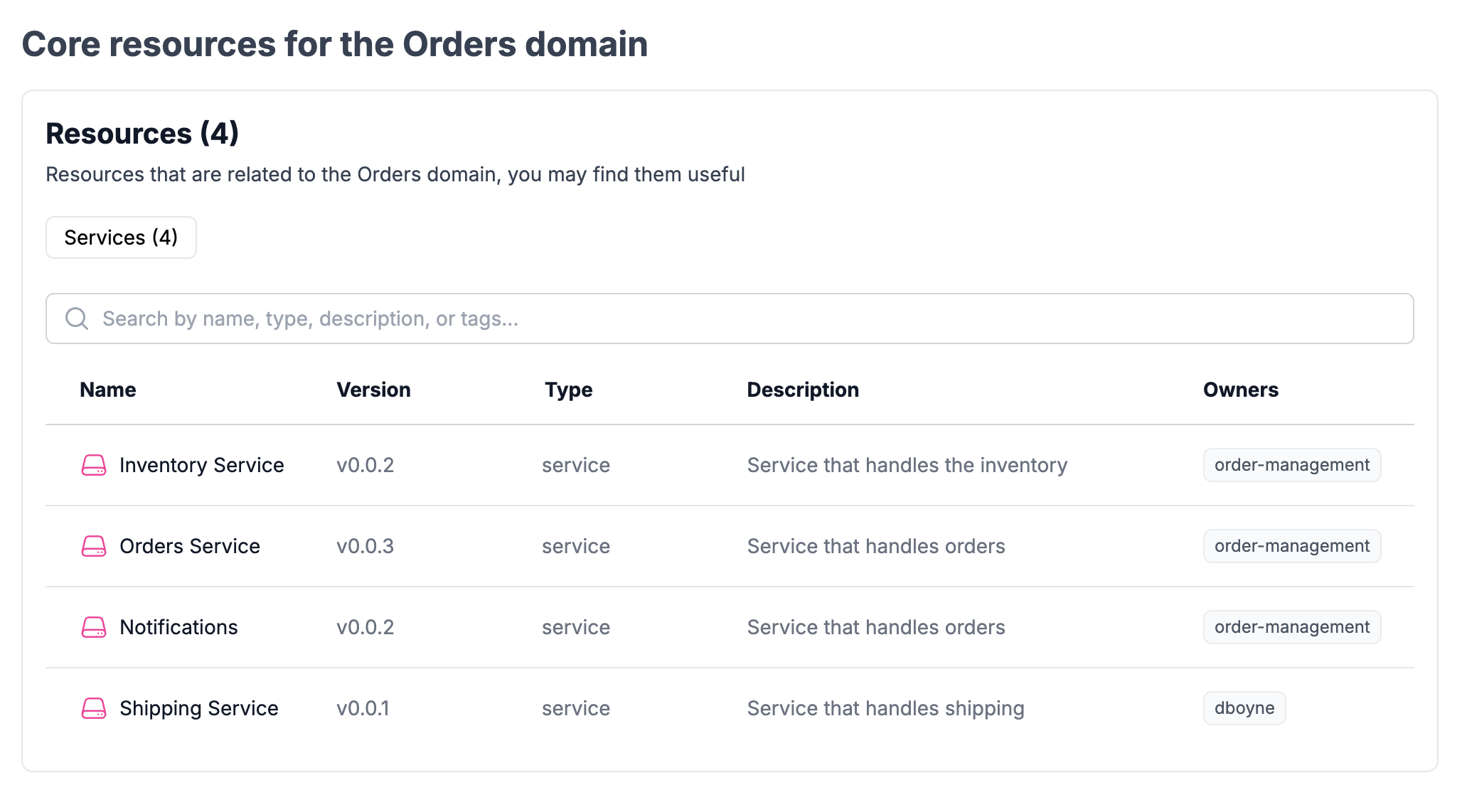
You can see the demo of this in the Orders domain page.
You can read more about the <ResourceGroupTable/> component here.