Introducing EventCatalog MCP Server
The vision for EventCatalog is simple; to help companies bring discoverability to their architecture and reduce the time it takes to maintain, understand, and build new features.
We want to build a platform that enables developers to quickly find and understand the information they need, whilst giving architects and business stakeholders the ability to govern their architecture and control the standards of their systems.
Overtime distributed systems become more complex, the need for a governance and a single source of truth for your architecture becomes more important.
We believe EventCatalog is a step in the right direction to help teams achieve this, and today we are happy to share that EventCatalog now supports the Model Context Protocol (MCP), which we believe can help teams save time by finding the information they need directly in their code editor or LLM.
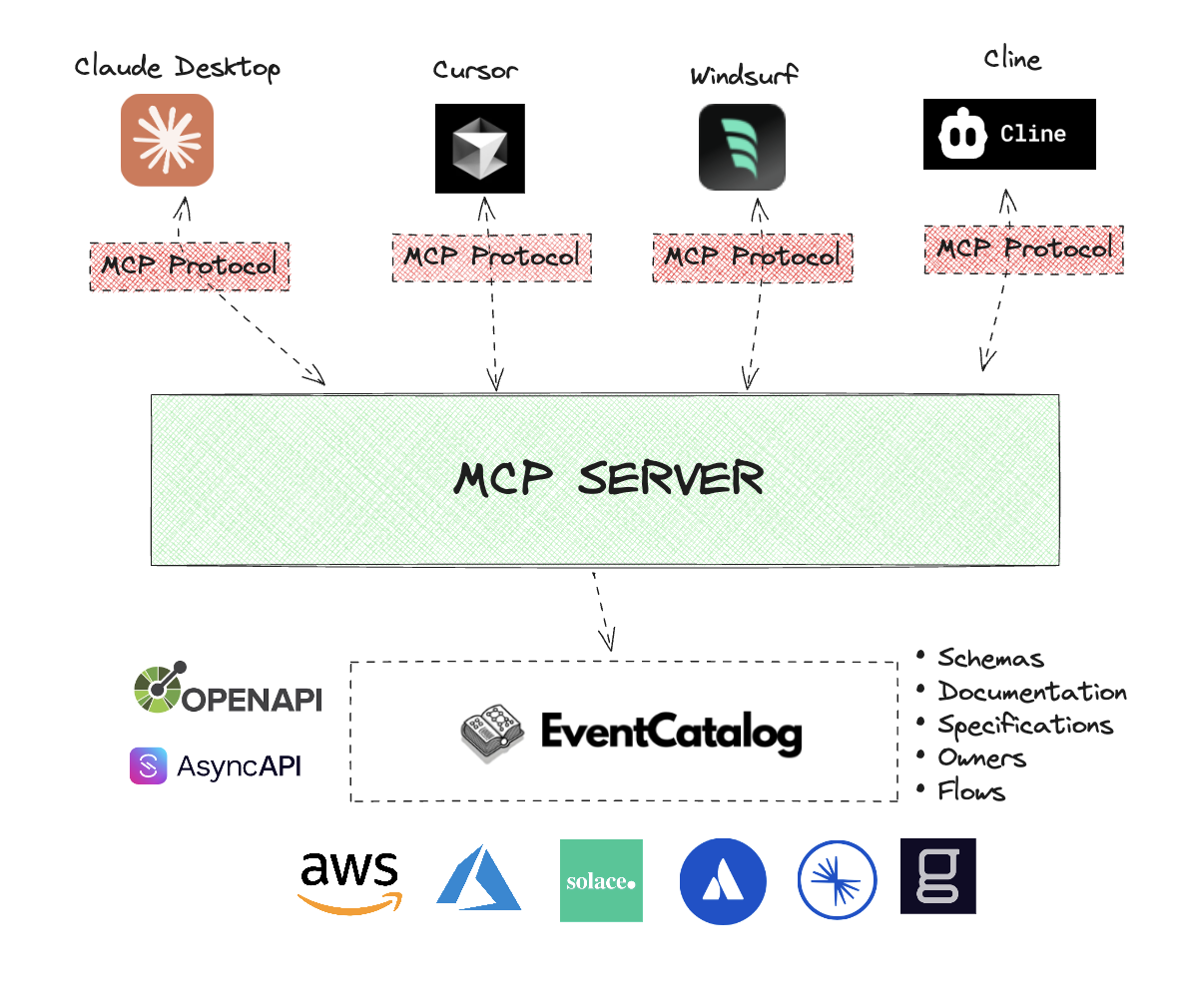
Using the EventCatalog MCP Server you can provide your EventCatalog data to any LLM or AI application that supports the MCP protocol.
Some examples of what you can do with the EventCatalog MCP Server include:
- Improved Discoverability - Ask questions about your architecture directly in your code editor or LLM.
- Schema Access - Get access to schemas directly in your code editor or LLM and use them to build new features.
- Producers and Consumers - Quickly understand who consumes the events you are about to change
- Context - Use EventCatalog context to help you build new features, and explore what you already have.
- Saving time - Reduce the time it takes to understand, find information you need to maintain or build new features.
In this blog post we will cover what is the MCP protocol and how you can get started with the EventCatalog MCP Server.
What is the MCP protocol?
MCP is an open protocol that standardizes how applications provide context to LLMs. Think of MCP like a USB-C port for AI applications. Just as USB-C provides a standardized way to connect your devices to various peripherals and accessories, MCP provides a standardized way to connect AI models to different data sources and tools. (MCP Introduction)
You can read more about the MCP protocol here.
Why use the EventCatalog MCP Server?
The EventCatalog MCP server can be installed on your machine and give you access to your EventCatalog data in your code editor or LLM (MCP Client, e.g Cursor, Windsurf, Claude Desktop).
This can reduce the time it takes to understand and build new features, as you can ask questions about your architecture directly in your code editor or LLM.
Rather than having to search through your code base, trying to find producers and consumers of the event you are about to change, you can ask the EventCatalog MCP server for this information, or maybe you want to know what other events are related to the one you are about to change, or you want to quickly find events based on the feature you want to build.... the possibilities are endless.
We want to reduce the time it takes for developers to understand their architecture and we believe that the EventCatalog MCP server can help you achieve this.
How to get started?
The EventCatalog MCP server is available on GitHub and can be installed by following the instructions here.
- Setup Cursor MCP Client
- Download the Cursor IDE here
- Configure the EventCatalog MCP Server in the Cursor IDE
- Setup Windsurf MCP Client
- Download the Windsurf IDE here
- Configure the EventCatalog MCP Server in the Windsurf IDE
- Setup Claude Desktop MCP Client
- Download the Claude Desktop IDE here
- Configure the EventCatalog MCP Server in the Claude Desktop IDE
Demo
If you prefer a video tutorial, you can watch the demo below. This demo shows how to use the EventCatalog MCP Server in the Cursor IDE.
Summary
We are excited to announce that EventCatalog now supports the MCP protocol. This is a big step forward for EventCatalog and we are looking forward to seeing what you can build with it.
If you have any questions, please reach out to us on Discord or GitHub.
Happy building!